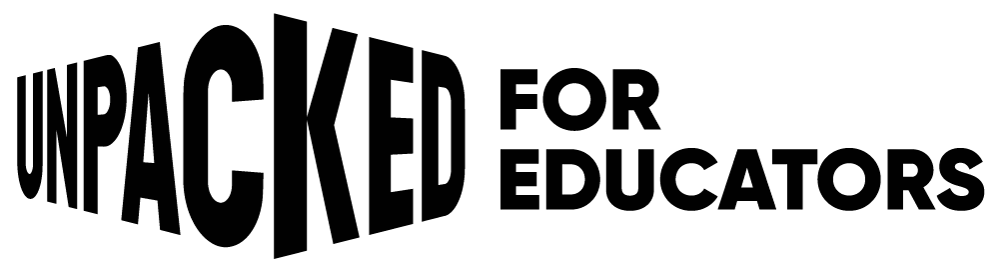As a result of COVID-19, the educational world has been forced to pivot to distance learning. We, at Unpacked for Educators, have the tools and resources you need to navigate the transition seamlessly while enhancing your teaching experience, making learning fun and engaging for your students.
Top 7 Tips & Tools to Deliver an Engaging Virtual Learning Experience for Your Students
1. Flip your virtual classroom
Flipped instruction reverses the traditional classroom by separating frontal learning from class time and bringing activities for applying the information (which may have traditionally been considered homework) into the classroom.
With flipped instruction, teachers can create a more active learning environment in their virtual classroom and spend more time interacting with their students, checking for understanding and answering questions.
Follow these steps to flip your classroom:
- Send the link to one of our videos, podcast episodes or films, with review questions, to your students in advance.
- Prior to class, check to make sure your students have answered the questions, or ask them to send you their answers, to demonstrate they have absorbed the material.
- From the resources accompanying the video, podcast or film, choose two discussion questions, one reflection question and one learning activity to get your students to dive deeper into the material.
- Implement your lesson plan and play our Kahoot! quiz for the video (included on each resource page) during class.
2. Host a podcast listening party
Before class, ask your students to listen to an episode of Unpacking Israeli History, or play the episode and listen together during class time. After listening to the episode, use the discussion questions provided in our guide to facilitate a thoughtful conversation.
3. Play Kahoot!
Give your students a Kahoot! quiz on any of our videos to make virtual class time productive and fun. Send your students the video link to watch before class. Then, play the accompanying Kahoot! during class and join over 18,000 students who have engaged with our videos this way so far.
How to Kahoot! Remotely:
Using Kahoot! in a classroom setting is a breeze, and there are two easy ways to run Kahoot! games for remote teaching. Check out our guide that explains how to use Kahoot! with online learning.
4. Host a video discussion
Choose one of our discussion questions about any video, and ask your students to record a video response using Flipgrid. By planning their own responses and listening to responses from their peers, your students can improve their ability to articulate ideas and consider different viewpoints.
5. Engage your students in a discussion
Post one of our videos and discussion questions to a Padlet and share the link with your class. Have your students respond to the prompt by directly adding notes to the Padlet. Then, discuss a few of the responses with the whole class.
6. Add interactive questions to videos
Make any of our videos interactive, and check your students’ understanding as they watch, using Nearpod. You can embed our questions for discussion, reflection and review directly into the video, exactly where you want them to appear.
7. Create interactive video lessons
Choose any of our videos, and use Thinglink to highlight key concepts, link to related materials and pose questions for review or discussion. You can add text, images, audio and links directly into your interactive lesson.
FAQs
What’s the best way to create lessons with your videos?
Using Google Classroom (or whatever system you have set up), share a link to our video or film with your students. Make use of all our supporting materials to create discussions, questions for review, and Kahoot! quizzes.
How can I Kahoot! with distance learning?
Using Kahoot! in a classroom setting is a breeze, and there are two easy ways to run Kahoot! games for remote teaching. Check out our guide that explains how to use Kahoot! with online learning.
I need some help integrating distance learning, how can I get in touch?
Send us a message, and one of our educators will be in touch. We’re all in this together.