As we’re always striving to bring you the next best thing in education, Unpacked for Educators just got upgraded. Here’s a quick guide on how to fully utilize everything UED has to offer.
Consistency is key
All content pages underwent a makeover to give you a smoother, more user friendly experience. It’s now simpler than ever to find content details for videos, podcasts, and articles. Enjoy seamless navigation through all available lesson features and resources and build your lessons with ease.
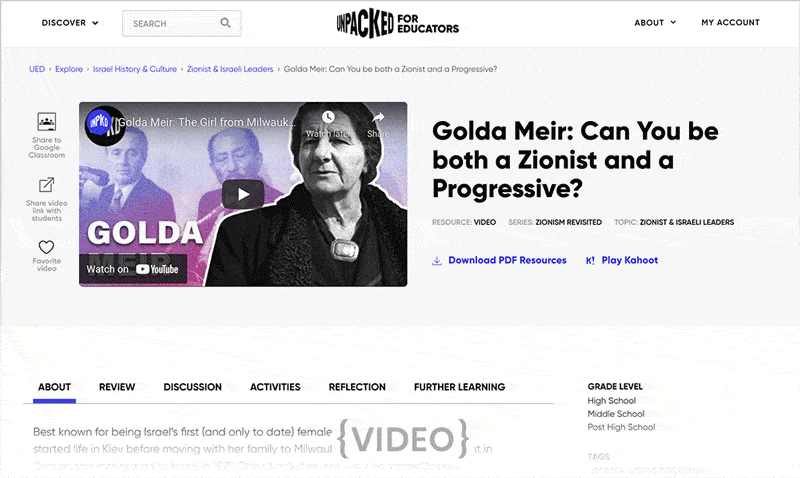
New sharing features
Ever scratch your head over the best way to share our content with your students? The new sidebar menu on all content pages will allow you to share any videos or links with the click of a button.
Share to Google Classroom
Clicking here automatically opens a new page into your Google classroom.
Share a link with students
Say goodbye to wasting time on navigating YouTube or Spotify sharing options! Simply click the copy link button and share with your students in seconds.
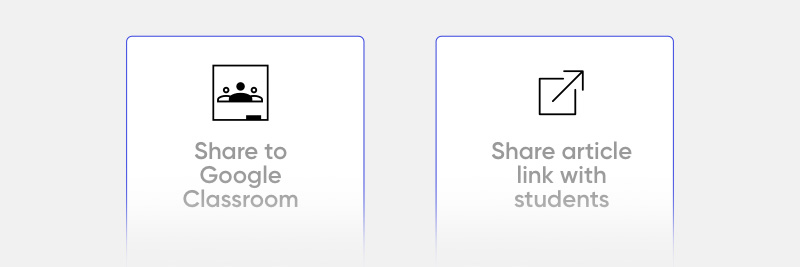
Favorites
Want to check out a resource but short on time? Simply add a page to your favorites by tapping the heart icon. All of your favorite items are automatically saved for future reference. To access them, simply look at “My Account” (top right corner on each webpage) and view them in “Saved Items”.
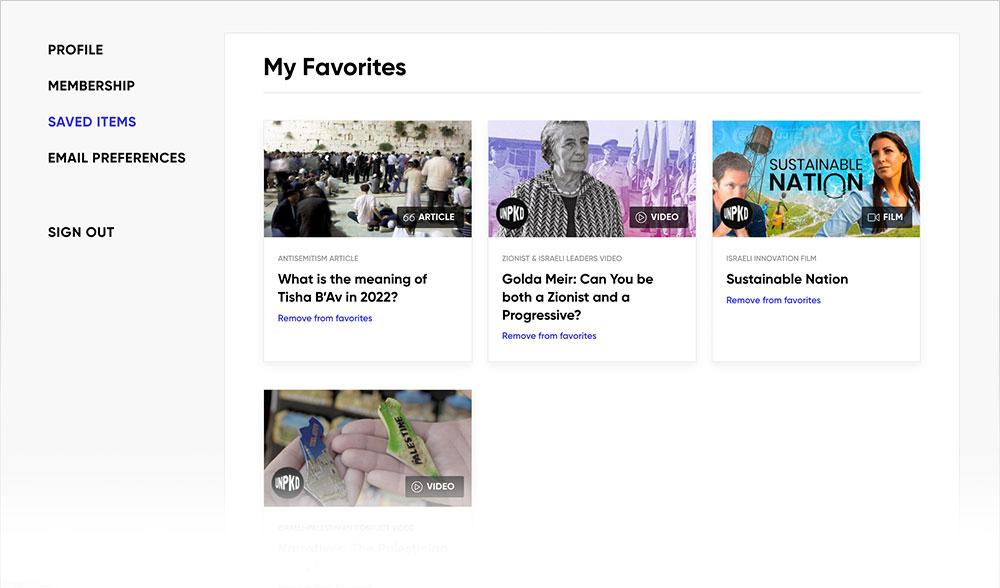
Explore related content
Build comprehensive lessons by exploring resources related to the topic you’re on. Simply click the curated tags or explore the “You May Also Like” list.

Coming Soon: Added Accessibility
Full transcripts will soon be available for all videos and podcasts to provide further accessibility to your lesson planning.



